Apple has been very clear about their attitude towards a stylus and how useful they think it is. I agree that the iPad should be able to function on its own without the need for a stylus, however I think a stylus as an add on accessory has many great functions (including taking notes). I ended up purchasing the Pogo Sketch stylus after doing some research about available options and found this to be the best one at the time.
 One of the first hand writing/note taking apps I purchase was Penultimate. This app had great tracking of the stylus pen and results smooth writing. A lot of the current apps has clumsy/blocky handwriting tracking that make it difficult to write quickly and efficiently. Penultimate also has a few feature upgrades since its release that makes it much more usable.
One of the first hand writing/note taking apps I purchase was Penultimate. This app had great tracking of the stylus pen and results smooth writing. A lot of the current apps has clumsy/blocky handwriting tracking that make it difficult to write quickly and efficiently. Penultimate also has a few feature upgrades since its release that makes it much more usable.The first great improvement was to add wrist cancelling technology to the software. In theory this will take the input from your wrist/palm as you rest it on the screen and cancel it out from the page. It is not quite 100 percent there yet, but it does pretty well most of the time. I find myself sometimes having to go back and erase random smudges, but much less since this improvement. The second nice improvement they made was to add varying pen width and colors to the app. This allows thick underlining and colors such as red that really stand out. When you are finished you share share notes via email as a PDF with others.
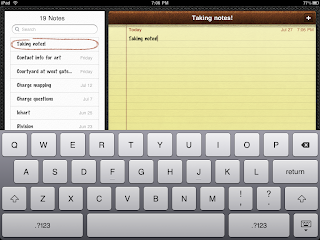 If you don't want to go the stylus route the iPad comes with a built in notes app that is great for those who like typing. It will allow you to create and store digitally typed notes on what looks like standard college ruled yellow notebook paper. You can then email these notes to various recipients.
If you don't want to go the stylus route the iPad comes with a built in notes app that is great for those who like typing. It will allow you to create and store digitally typed notes on what looks like standard college ruled yellow notebook paper. You can then email these notes to various recipients.For work I have been using Penultimate most of the time and like the way it functions very much. I can write quickly on the screen and organize my notes into different notebooks based on the topic I am capturing. If I feel I am going to need to send out an email after to people and may want to do some corrections, such as meeting notes, I typically use the built in Apple Notes app. This allows me to email it to myself, format and make corrections before I send it out to groups.
Notes is lacking in bells and whistles but it gets the core job done without much clutter and confusion. Other text based note taking apps on the store may offer functionalty but the built in notes app is a great place to start.
Being able to carry a single device in a case that does not look much larger than a regular notebook has been great. It has cut down on the paper clutter and things I have to carry around with me.
Penultimate Rating: 4 of 5 stars
Notes Rating: 3 of 5 stars
No comments:
Post a Comment